WhatsApp has started rolling out the multi-device feature that allows you to use the same account across multiple devices from a web browser or a computer app without the need for your smartphone. The user can access the service across multiple devices simultaneously.
This great feature allows you to use WhatsApp on the web, macOS or Windows computers, or even the mobile version of the app on up to four additional devices without having to keep logging in on your smartphone.
It is also about connecting many devices such as a PC or tablet to a WhatsApp account. The only difference is that your sessions will not expire if you turn off your smartphone or close the app.
In addition, this feature can be useful if the phone battery is dead or if you have closed the application inadvertently.
You can add up to 4 additional devices regardless of your smartphone. This means that you have up to 5 devices using the same account simultaneously.
To do this, follow these steps:
Open the WhatsApp application on your phone, then tap the three dots on the top right of the home screen.
From the menu that appears, select the Connected Devices option.
On the screen that appears, click on the Connect Device link.
Open the web version of WhatsApp by clicking on this link.
Point the smartphone camera at the QR code on the computer screen to log into the account via the browser.